


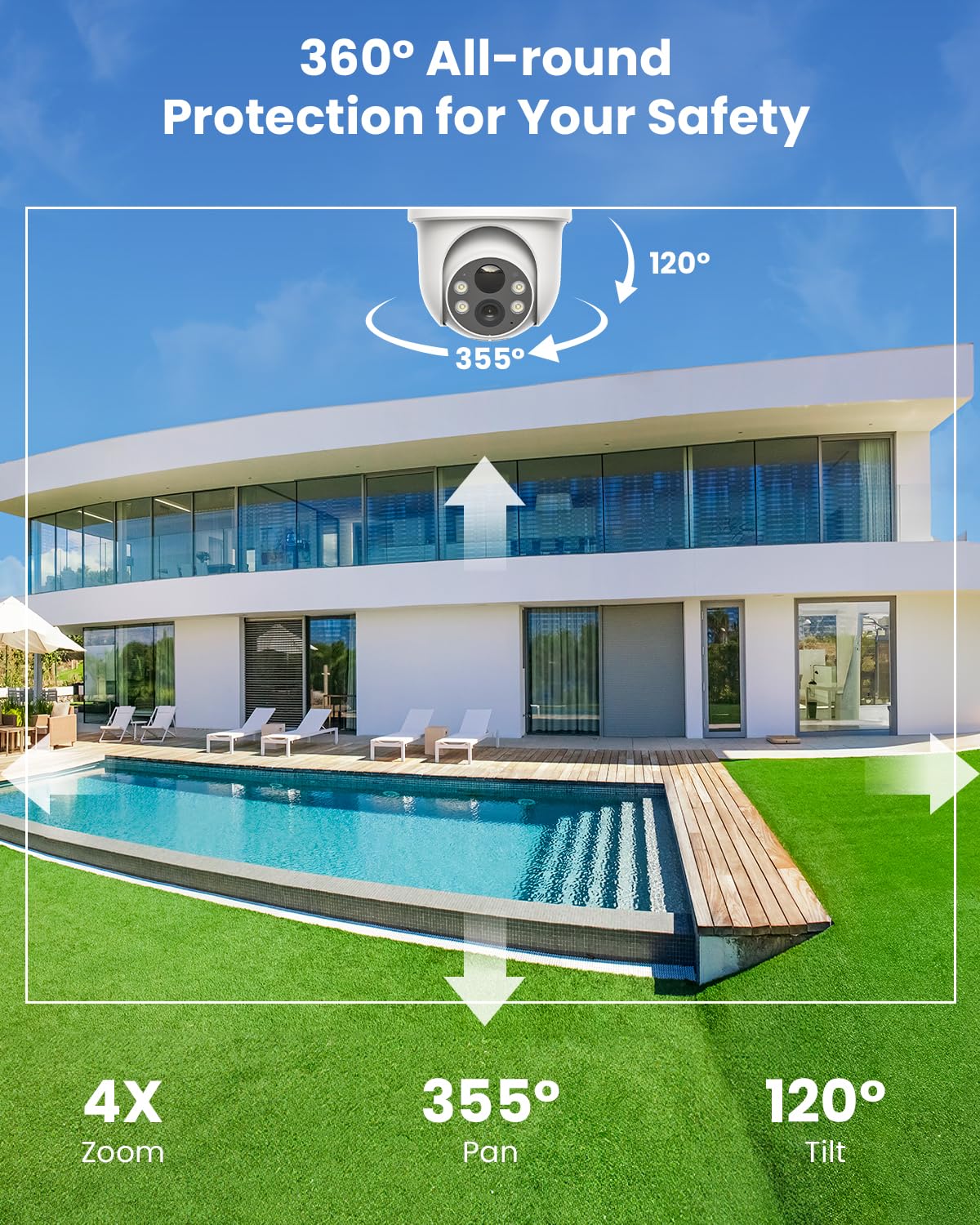

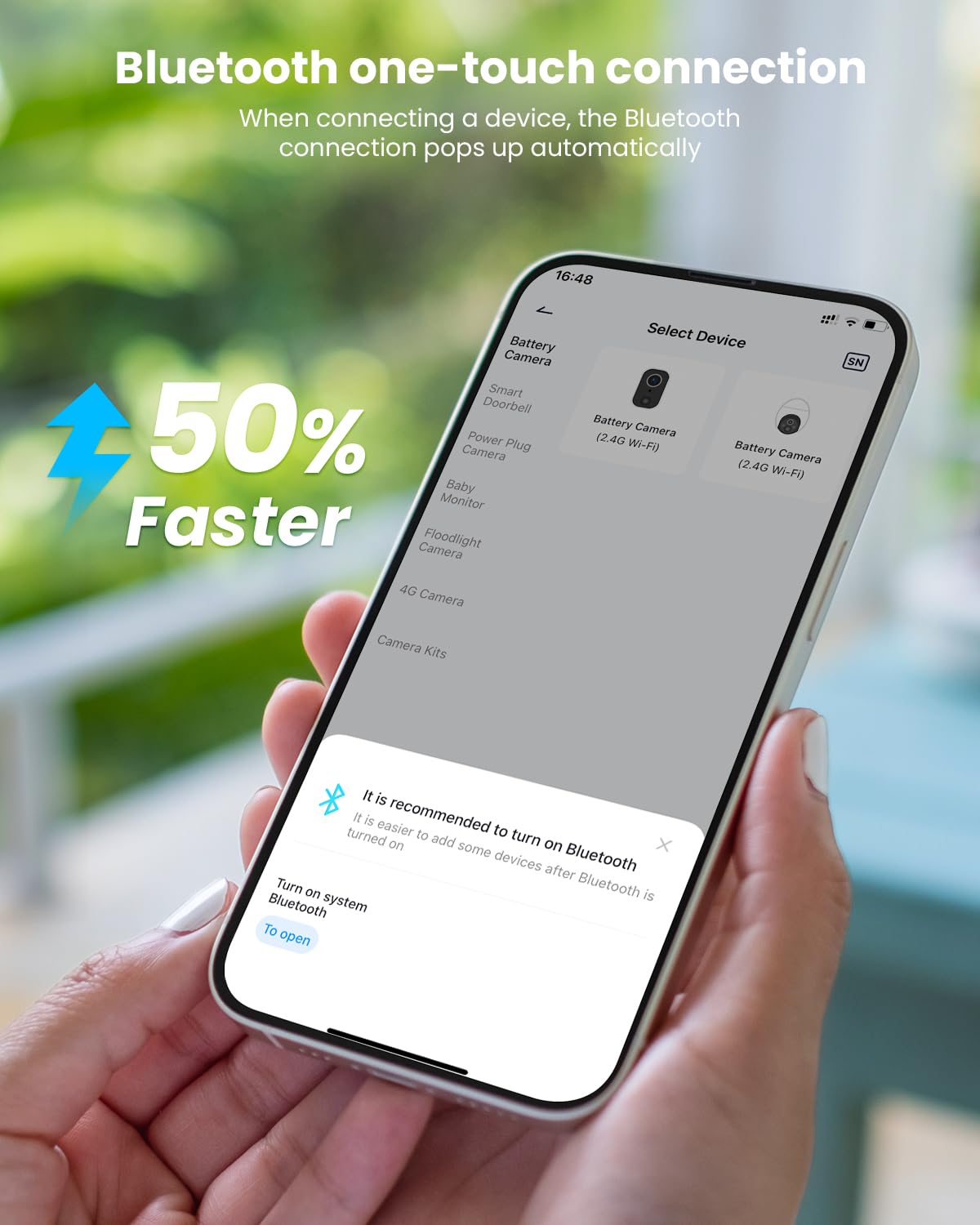




🔒 Stay ahead of threats with solar-powered, crystal-clear security.
The ieGeek Solar Security Camera is a wireless, outdoor surveillance solution featuring a high-efficiency solar panel and rechargeable battery for continuous 365-day operation. It leverages WiFi 6 technology for enhanced connectivity and low latency, supports 360° pan and 120° tilt with 4x digital zoom, and delivers sharp 2K resolution with color night vision. Equipped with PIR motion detection and two-way audio, it offers instant alerts and remote communication via the ieGeek Cam app, compatible with Alexa, all without subscription fees.
| Are Batteries Required | Yes |
| Power Source | Solar & Battery Powered |
| Video Capture Resolution | 3MP |
| Waterproof Rating | IP65 |
| Effective Still Resolution | 3 MP |
| Additional Features | 2-Way Audio, Wifi 6, Compatible with Alexa, Solar & Battery Powered |
| Indoor Outdoor Usage | Outdoor |
| Compatible Devices | iOS & Android |
| Controller Type | CloudEdge & ieGeek Cam App |
| Mounting Type | Wall Mount |
| Video Capture Format | MPEG-4 |
| Connectivity Protocol | Wireless, Wi-Fi |
| Connectivity Technology | Wireless |
| Unit Count | 1.0 Count |
| Item Dimensions | 6.3 x 5.91 x 3.94 inches |
| Focus Type | Digital Zoom |
| Optical Zoom | 4 x |
N**M
What value & functionality! Easy to install & working well with the app!
So far so good! I had some anxieties buying this low cost security item but… I’m now very glad I did! I first charged it when I got it, put it away because I know it would take time to install and today was the day. I made sure I plugged it in again (it took awhile to recharge), scanned the product’s QR code in the instructions, followed them, registered it using the QR code on the body of the camera, put in a 64GB SD card, tested it including the strength of the WiFi connectivity at the installation area before installing it up on the corner of the house, and voila… it’s up & running well with the app!The installation up on the corner of our house was difficult because of the ladder’s need for space and the height where it was going… Once you’ve installed the locations (they even give you screw positions for pilot holes to help attach the screws on the mounting plates) for the solar panel and the camera, everything is a breeze!Always make sure you are not dangerously near the top of the ladder and that the ladder is stable. Use a light cordless drill for the pilot holes & the screws. Once you start applying pressure on the screws to drill them in, you don’t want to slip or the ladder to move…I’ll only be using this to check on our house intermittently and believe me, the video AND the audio quality of this product is really good! The only wish I have is a zoom function, otherwise… put it closer to what you’re monitoring. This is a perfect camera for surveillance of any property or area!Here are a couple pix on the location and quality & functionality of the camera & the app… Buy it, you won’t be sorry!Updates to follow… it’s a cloudy, drizzly day in SoCal. We’ll see how long the wall charge lasts AND if it charges with our sunny days. I have a Bell & Howell solar light camera and it’s been working for months thus far. Hoping this thing will last a few years!=oxUpdate: after nearly a month of use and a few days thru rain… it’s working perfectly!A few notes: install it under the eaves of your house! I have another brand that’s installed outside the eaves and it’s looking a lot more worn out since it’s outside absorbing sunrays & all weather conditions….Use the storage function with a mini sd card. Check the sensitivity if you’re having problems detecting persons coming towards the camera… it does great detection peripherally & even slightly under the camera.Use the automatic function for the motion detection if wind is creating motion with the hanging planters and tall plants around the camera. There’s also human detection sensitivity you can adjust to insure it’s human movement you want detected… Save battery power by taking it out of performance setting on cloudy days so you can have full power during the night when the lights turn on when motion is detected. This might compromise the quality of the video so don’t forget to turn it back to performance setting on bright days which we have a lot of here in SoCal, though it’s been raining for a couple of days now!=oxYou will find amazing video footage under history and in the calendar… I was going crazy looking for the videos when the motion detection was triggered but voila! They’re in the calendar…My only wish is a zoom function but then again, it’ll only be used if it’s triggered and I don’t want this to be warning me each time. Perhaps there’s a zoom function while watching the videos?=o) That would be nice! So far, this is a good sentinel, on duty. I can watch the footage later or whenever I want to see what’s happening around my home.Enjoying this great buy thus far… buy it, you won’t regret your decision!
E**G
Very pleasure over all.
Purchased this camera it’s just as described. It’s easy to install and set up. I will say after a month battery was not keeping charge and camera would not work by solar nor manual charge. I contacted customer support which by the way is only by email. I will say they were very quick to reply and very helpful to resolve my issue. One of the best customers support by email I have ever had to deal with. At the end of the day after trying everything my device was defective. And I received a replacement shortly after. Camera is now working great, keeps charge at 100% by solar I have not needed to manually charge at all, I really love the rotation on the camera it has a clear picture and video. The connection to my WiFi is great and there is no lagging. I have no complaints at all. I definitely recommend purchasing from this company. Great product and great customer support.
D**L
Disappointed with Battery and Features – Not Worth It
I purchased the 2K ieGeek wireless outdoor battery-powered security camera with solar panel after seeing its impressive 4.7-star rating. I thought it would be a reliable addition to monitor my backyard. Setup was straightforward—connecting it to my home WiFi took under five minutes, and installing it outside took another ten. Before use, I ensured the battery was fully charged.The installation was done on a cloudy day, but I assumed the camera would have enough power to last through the night. To my surprise, by the end of the day, I received a notification that the battery was already low and needed recharging. The following day, it was connected to the solar panel for approximately 10 hours on a sunny day, with direct sunlight exposure. At sunset, the battery was shockingly at just 9%.While the video quality is admittedly good, that’s about the only positive here. The camera lacks several basic features expected from even budget cameras. For one, it does not auto-track motion, which is surprising for a PTZ camera. Additionally, it does not support continuous recording. The motion-detection feature, when it works, only captures short 30-second clips, which is completely inadequate for security purposes. To make matters worse, the motion detection itself is inconsistent and unreliable.Ultimately, I don’t feel secure relying on this camera, and I wouldn’t recommend it to anyone looking for dependable home security. The combination of poor battery performance, missing features, and unreliable motion detection makes this camera a big letdown.
V**5
Great little camera
Love my ieGeek camera. I am not a tech savvy person; however this was fairly easy to install. I wanted a camera that was not hard-wired because of power outages and did not cost an arm and a leg, nor required a monthly subscription. This little camera does exactly what it says it will do. I receive alerts with or without sound whenever there is "movement" out front. It is solar powered and it holds a charge. Daytime images are very clear and in color while night are black and white and clear.
C**I
Not good with Samsung phones
I am revising my review from one star to 4This camera does work very well but be careful if you have a Samsung phone. The ie geek app you have to download didn't work at all on my Samsung so I could not connect the camera. I looked it up and it seems to be a common problem. I reached out to the company and I don't think they understand English well from the responses I got. They just kept sending me basic instructions and I finally gave up and planned to send it back but then my friend happened to have this camera and told me the trick. Do not use the IE Geek app At ALL! Download only the Cloud Edge App. Set up an account and scan the camera and it works beautifully with an Android phone. Also works good on a Google Phone this way. Their app is only good with an iPhone. That is the trick.
Trustpilot
2 weeks ago
2 months ago